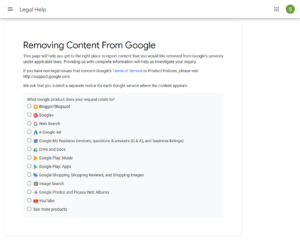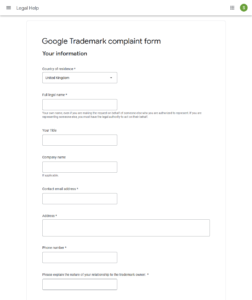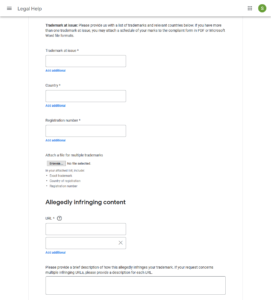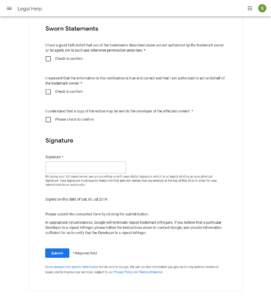Brand Protection & Content Protection
-Takedown Guides-
Google IP Protection
A Guide To The Google Play Store Trademark Webform
Google Play Store – the official Android app store. With Android having between 75-90% market share of the mobile operating system market, the reach of the Google Play Store is unmatched. The Play Store is not mandatory on all Android devices, both Samsung and Amazon choose to maintain a proprietary app store on their devices. But for Google the larger market gap for is China, as the company is banned due to non-compliance with Chinese content governance regulations, including access to the Play Store. However, Google Play Store is the primary access to apps in the mobile-first generation, therefore rightsholders must understand how the Google Content Removal System works, to create thee space for their content to succeed in the Google ecosystem.
The Play Store has suffered numerous incidents of lax security, allowing malicious software to reach the public and is plagued with more content governance issues compared to Apple’s App Store. Google provides less oversight and curation of apps on their platform and unfortunately this extends to greater number of apps infringing intellectual property rights. Apps promoting and/or facilitating piracy are far more prevalent in the Play Store. Google does remove infringing apps, typically taking around a week to remove the app after notification. Although, Google expects rightsholders to have contacted the app developer prior to reporting to Google, if contact details are available on the app information page i.e. if an email address has been listed. Therefore, in the first instance, rightsholders should communicate with the app developer if possible to have the infringing content removed from the app, or the app removed entirely if proportionate to do so.
To submit a takedown notice the reporter must be either the rightsholder or an authorised agent of the rightsholder, this will be confirmed in the submission and has legal consequences if the reporter claims to be either but is not. Another minor complication is the reporter must have access to a Google account (i.e. Gmail account) to sign into the webform. Once the webform is complete and submitted Google may email to clarify whether the infringement has been directly reported to the app developer or ask for other information to support the submission, or Google will send an email to confirm the content has been removed from the app or the app has been suspended. Navigating the content removal webforms of Google can be a task in itself. The general page has all the Google products and services to select, which leads to a range of further options until eventually reaching the relevant form.
The focus of this guide is how-to submit a notification for trademark infringement relating to an app within the Google Play Store using the webform. Click here for direct access to the webform, saving the hassle of going through the array of options.
Google Trademark complaint form
The start of the form helpfully provides information and emphasises the serious legal nature of submitting a notice for intellectual property infringement.
Your information
The first section to complete is simply information regarding the reporter and rightsholders. In the “Full legal name” the name of the individual submitting the webform must be included – if the reporter is a third-party company then the individual submitting the form must submit in their own name or the company name. Entering title and company name is not mandatory, but is advisable if being reported by a third-party company. In the next box an email address must be entered, this may be shared with the infringer, therefore it is advisable to have a specific reporting account to use for this purpose. For trademark reports an address must also be included, which can be that of a third-party reporter or the trademark owner’s business address. A telephone number must also be included. In the last box the “relationship to the trademark owner” must be included, this will be either the trademark owner or an authorised agent.
Trademark at issue
Details of a registered trademark must be included in this section, including the specific trademark at issue, the country of registration and the registration number. Additional trademarks can also be submitted, or a schedule of trademarks attached by clicking “Browse.”
Allegedly infringing content
In the next section include the infringing URLs, either obtain via a web browser. Alternatively, if using the mobile app store, click the burger icon in the top right of information page of the infringing app, click “Share” and then “Copy to clipboard”. Up to 100 URLs can be submitted at the same time for efficient brand enforcement, however, it is advised to group URLs by the work they infringe, rather than attempting to submit infringements of different works together.
Sworn Statements
There are three checkboxes to tick to complete the submission. As mentioned above, submitting a notice for intellectual infringement has serious legal consequences and therefore it is advised to read the statements carefully. By ticking the boxes the reporter, states the submission is accurate, the reporter is the owner or authorised agent to report the disputed content, the report is in good faith that the infringement is not authorised by the rightsholder, agent or law and that a copy of the notice may be sent to the developer of the app. Once all statements have been read, understood and agreed to, the reporter must enter their name in the “Signature” box – then click “Submit” and the intellectual property infringement takedown notice is sent for the app to be removed, pending review.