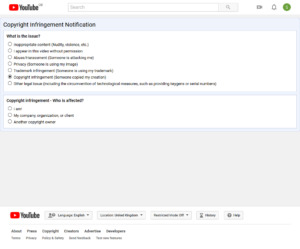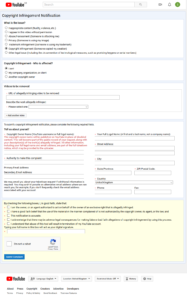Brand Protection & Content Protection
-Takedown Guides-
YouTube
YouTube Copyright Protection
A Guide To The YouTube Copyright Takedown Webform
YouTube – the most popular video streaming website in the world. With almost 2 billion monthly active users and over 4 million videos viewed per minute, it is obvious why understanding the takedown process is important for content creators and rightsholders. YouTube normally process copyright notices within 24-72 hours, however, they may ask for more information to be provided. When further information is requested it is normally either to provide evidence of ownership or to provide further details about the precise nature of the infringement, in some cases it may not be obvious. YouTube is a US company and therefore evaluates potential ‘fair use’ before removing content on the grounds of copyright infringement. The concept of fair use is often mis-represented online, so it is advised to read the advice prior to submitting notification.
The strength of the platform is the diversity of content uploaded every day. The downside is the scale of copyright infringing content uploaded. YouTube has some useful resources for a basic understanding of copyright law and well-developed methods for reporting infringing content, including best-in-class automatic video verification technology – Content ID. However, the Content ID system is separate process, with its’ own requirements and remedies – outside of the standard copyright takedown submission process. Even with Content ID, not all potentially infringing content is covered and there are methods of avoiding detection uploaders utilise.
To submit a copyright infringement notice to YouTube, the copyright owner or authorised agent must have access to a YouTube or Gmail account. Once logged into YouTube, a copyright takedown notice can be sent by clicking the three dots icon under the infringing video or get started by clicking this link.
Regardless of the process followed, the “Copyright infringement (Someone copied my creation)” option will always need to be selected at this stage. The location of the infringing URL will also need to be entered manually later on in the process even when selecting the report button directly from the infringing video on YouTube. Selecting the copyright infringement option sets the process in motion.
Next up, there are three options, as mentioned above in the requirements, third parties cannot use this tool to submit copyright notices. Selecting either “I am!” or “My company, organization, or client” brings up the relevant submission form. The only real difference between the two is in the “Tell us about yourself” section shown below. An individual as the choice of using their YouTube username or legal name as the copyright owner name. A company must insert the company or organisation name in this box. This is the name that will be displayed over the video box as part of the removal process. The other significant difference is an individual must provide authority to make the complaint, but as the copyright owner they can simply enter they own the copyright. A submission from a company will ask for the person’s title or job position to verify their authority to make the complaint.
Enter the YouTube URL into this box. Clicking the “+Add another video” option enables bulk submissions. It is advised to only report the same infringed content in a single notice to prevent confusion which may cause a delay in removal.
In the dropdown there are numerous options to select the content type. The first option covers content legitimately uploaded to YouTube, then being re-uploaded by another user. The other options include original songs, software, artwork, live performance, non-YouTube video, logo protected by copyright and a catch-all other category if the content falls outside the previous categories. If the re-uploaded option is selected, the original YouTube upload URL is requested, for the other options a title of the copyright protected content is requested. There are then four options to select, the first two cover when the infringement appears in the video, either the entire video or a timestamp is needed when a snippet is within a video. The timestamp is for to the video being reported, not the original material. The third option covers when the infringement occurs in the description box. The last option is for when the video or page may not contain copyright infringing content, but links to either on another video or another webpage. To be clear, YouTube can remove the video containing the link, but cannot remove the copyright infringing content at source. If the source is another YouTube video, then best practice to report both videos within the same form by clicking the “+Add another video” button.
Some of the details in this section has been covered above. The remaining details are full legal name, address and phone number. Given the legal nature of this process, real, accurate details must be included in this section. To be clear, full legal name is for the individual completing the submission form, regardless of whether reporting as an individual or as a company.
To finish up, tick all the checkboxes. As mentioned above, submitting a notice for copyright infringement is a serious issue and therefore it is advised to read all the statements carefully. By ticking the boxes the reporter, in good faith asserts they have the authority to file the takedown notice, the content reported is infringing, all details in the notice are accurate, accept the potential adverse legal consequences for acting in bad faith and that abusing the tool can lead to termination of YouTube account for the reporter. Once all of this is agreed to, entering full legal name acts as digital signature, this must match the box “Full Legal Name” above. Click on “Submit Complaint” and the copyright takedown notice is sent for the infringing content to be removed, pending review.