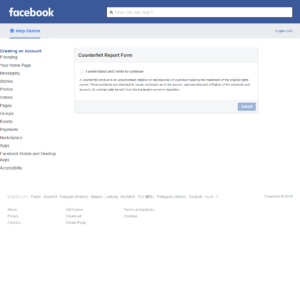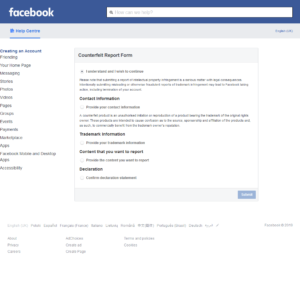Brand Protection & Content Protection
-Takedown Guides-
Facebook Trademark Protection
A Guide To The Facebook Counterfeit Takedown Webform
Facebook – the all-purpose social media platform which can be used for sharing all types of media. From photo albums to live streaming, Facebook has all media types covered and as such, is a vital for all rightsholders to monitor and understand the tools available for intellectual property protection on the platform. The focus of this guide is how-to submit a notification for the specific trade mark infringement of counterfeiting using the online webform – “Counterfeit Report Form”.
To report other (non-counterfeit) trade mark infringements, see:
A Guide To The Facebook Trademark Takedown Webform
-or for copyright infringement:
A Guide To The Facebook Copyright Takedown Webform
This form can be used for reporting posts offering the sale of counterfeit items on Facebook Marketplace and the more traditional social media areas of Facebook i.e. posts on an individual’s profile or a Group.
It is vital to note that the counterfeit form is distinct from the webform for submitting a takedown request for other trade mark infringements. Reporting any other trade mark infringement must go through the “Trademark Report Form” – although the two webforms follow the same structure.
Use the “Counterfeit Report Form” to report the sale of knock-offs with the trade mark of the rights owner attached i.e. a Facebook post selling knock-off Nike trainers or Facebook Marketplace listing offering. The counterfeit report can also be used if the post mentions the trade mark but the image deliberately hides the mark on the product image. Use the “Trademark Report Form” for all trade mark violations except counterfeiting i.e. a Facebook Page which includes a registered trade mark causing confusion to the source of the Page.
The counterfeit and trade mark report webforms mirror the “Copyright Report Form”, including the confirmation declaration, which is peculiar given the copyright form is based on the DMCA notice and takedown process. The platform has been riddled with fake accounts and abusive accounts – and with the recent scandals Facebook has cracked down on accounts not complying with their own Terms of Services. IP protection is taken seriously by the platform – reported infringements submitted via the webform for content on Facebook Marketplace is typically processed in under 24 hours, whereas infringements on the traditional areas of Facebook are processed within 48 hours, in-line with the other IP handling notice times. Click here to access the webform.
The “Counterfeit Report Form” start page is to confirm the reporter is reporting a counterfeit item, rather than any other type of trade mark infringement. The page displays the Facebook definition:
“A counterfeit product is an unauthorised imitation or reproduction of a product bearing the trademark of the original rights owner. These products are intended to cause confusion as to the source, sponsorship and affiliation of the products and, as such, to commercially benefit from the trademark owner’s reputation.”
Selecting “I understand and I wish to continue” to proceed if the infringement matches the definition above. Facebook has a large section dedicated to intellectual property rights focusing on trade marks and copyrights which can be found here. It is advised to read the information provided if the distinction between counterfeit and trade mark report forms is not clear at this point.
After proceeding, four sections are displayed:
- Contact Information
- Trademark Information
- Content that you want to report
- Declaration
Clicking the radio button under each heading expands the section, each must be completed to submit the trade mark notification.
Contact Information
To submit a notification, the reporter must either select “Me or my organisation” or “My client” as noted in the requirements. Selecting the “Someone else” option brings a message to explain with a third party cannot report a counterfeit via this form. If reporting as the rightsholder, the form will request the reporter’s name and “job responsibility” – which from the dropdown the reporter can choose “Owner”, “Legal Advisor” or two ‘other’ options. If reporting on behalf of a client the form will request the reporter’s name, organisation name and “Your relationship to the rights owner”. After selecting the appropriate option in the dropdown menu under relationship, all the other contact information needs to be completed. The postal address can be for the organisation reporting if on behalf of a client. The box requesting “Name of the rights owner” can either be a person’s name of organisation’s name. The last box in this section requests “Please provide a link to the rights owner’s official online presence.” – in the form of a URL. The reporter can include a social media page of the trade mark owner or the ecommerce store.
Trademark information
This section requires the trade mark registration information to be provided, including name, country of registration, registration number, category of goods and/or services covered, a URL to the registration and to attach copies of the registration documents. It is advised to provide the link to the registration and attach a copy of the registration document as it assists the review process. Failure to provide can delay the processing of the notification. The final option in this section is a tick box if the reporter has additional trade marks which are relevant to the report. Up to five additional trade mark registrations can be added to the notice. It is advised to report infringements of the same mark together in a single report to avoid potential confusion and delay in processing of the notification. However, in some circumstances, such as when the trade marks infringed are figurative, it may be beneficial to include more than one trade mark.
Content that you want to report
The options provided are vital to counterfeit reports. Multiple options can be ticked in combination in a single report, however, misidentifying the content can delay the review of the notice or lead to Facebook requesting further information be provided. The first option is to report infringing “Photo, video or post”, this can also be used for reporting Facebook Marketplace listings. The second option is to report “An entire Page, group or profile”, this should only be used if the profile or Page is structurally infringing i.e. a high majority of the content is offering for sale counterfeit items and as such the reporter would like the Page or profile to be terminated. The third option “Photo album” is common for counterfeit reports when infringers use albums for cataloguing of items which they are offering for sale. In such circumstances the reporter may wish to select both the profile and photo album, if the scale of infringement is severe enough to justify. The final option is “Other”.
The large box “Please provide links (URLS)…” enables bulk submission of infringing URLs. It is advised to only submit URLs infringing the same trade mark together in a notice to avoid confusion and potential delay in the processing of the notice. This part of the webform is where most errors occur as users struggle to find the correct URL to submit. For Facebook Marketplace listings the process is easy as clicking on a listing will display the URL to submit in the address bar. Whereas on the traditional social media parts of Facebook, clicking the date as shown under the account name opens the URL in the correct format to submit. Facebook uses a variety of URL formats so do not attempt to try getting all the URLs into a single format, as mentioned, clicking on the date will typically provide a URL that can be processed. On mobile devices however, Facebook advises to click “Share” then “Copy Link” if the date is not displayed.
The final option in this section requests the reporter to “Provide addition information that relates to your report.” – with a 500-character limit. As the report type is very specific, the reporter is not required to give detailed information in this section, hence the character limit. The reporter should point out a feature or element which identifies the item as a counterfeit.
Declaration
The final section has two radio buttons, however agreeing to the declaration has legal consequences which are displayed beneath the option. Submitting the takedown request is a serious legal process. it is advised to carefully read the statements agreed to by clicking the option, which are – the reporter has good faith belief the use of the trade mark is not authorised, that the notice is accurate and under the penalty of perjury the reporter is authorised to submit the notice. Select “Yes” and then the reporter must enter their full name as electronic signature. This must match the above box “Your name (name and surname)” exactly to submit the notice. To finish, click “Submit” and the trade mark takedown notice is sent for the infringing content to be removed, pending review.