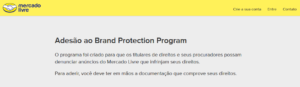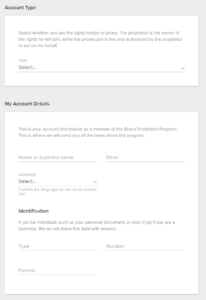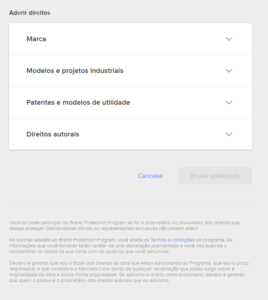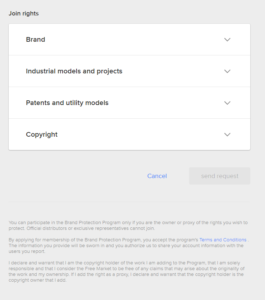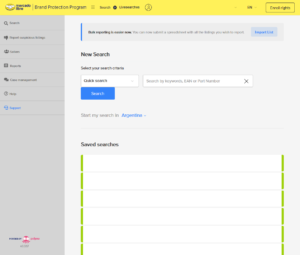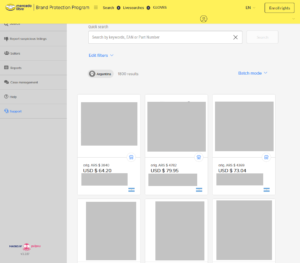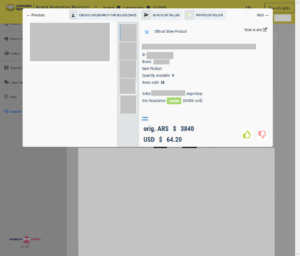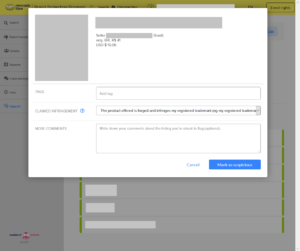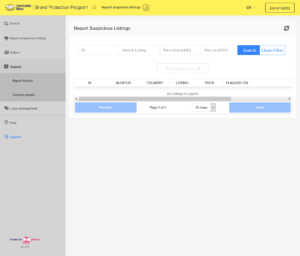Brand Protection & Content Protection
-Takedown Guides-
Mercado Group
Mercado IP Protection
A Guide To The Mercado Intellectual Property Protection Program (PPPI)
Mercado Libre – the biggest online marketplace in Latin America. Headquartered in Argentina, Mercado is present in 19 countries, being the most popular the leading economies of the region including: Brazil (where it goes by Mercado Livre), Mexico, Argentina, Venezuela, Colombia, Chile, Peru and Ecuador. The Mercado brand is a staple in the lives of millions across Latam where global giants such as Amazon and Alibaba have struggled to make significant in-roads. Designed to provide the best possible experience to its users, Mercado’s ecosystem encompasses payment – Mercado Pago; shipping and logistics – Mercado Envios; advertising solutions; and the marketplaces. Since 2017, parent company Mercadolibre Inc (listed in the US) has rocketed in value, with investors backing a local champion to dominate ecommerce in the emerging economies of the region.
Mercado’s unparalleled understanding of the Latin American region and the habits of its target audience has led to a number of innovative features being developed, including introducing sorting categories for genderless fashion and sustainable items in a bid to attract younger audience – notably Gen Z shoppers. Next day delivery has been piloted in São Paulo with further expansion into another 16 cities planned. Future plans also include developing the financial services arm including the Mercado credit card and insurance services.
The operational model is similar to that of Alibaba, rather than Amazon, providing a platform for merchants to sell product to consumers without competing directly with merchants. Given the popularity of Mercado and the lack of regional penetration from Alibaba and Amazon, understanding the platform’s IPR takedown procedure is vital to any rightsholder with interests in the region.
The focus of this guide is how-to submit a notification for intellectual property infringement using the Mercado Intellectual Property Protection Program (PPPI) infringement complaint portal. Rightsholders are required to sign-up for access to the PPPI portal. Reports are generally processed in 24-48 hours.
The PPPI portal is available in Spanish, Portuguese and English, and the reporter can select which language of the three they wish to be contacted in from Mercado. Unfortunately, the portal registration page is available in Spanish (click here to access) or Portuguese (click here to access).
Brand Protection Program Membership
For those using Google Translate, translating the Portuguese version is advise for comprehension. Using either page provides access to reporting infringements across all regional marketplaces, given regional IPRs are uploaded to the portal. The sign-up process will be described on the basis of translating the Portuguese version into English.
Account Type & Details
In the first box, the reporter must select whether they are the “Holder” or “Attorney”. In “My Account Details” the reporter gets to choose which language Mercado will use for contact, with liaison staff available for all three when contacting directly regarding escalation or complex matters. In the “Identification” section it is advised to provide company registration information, such as registered company or tax information. The box which translates as “Parents” is for the country the identification information relates to (mistranslation due to Google failing to recognize the accent above the “i”).
Contact Details
In the “Representative Contact Details” the reporter should include contact details for Mercado to send updates and communications regarding submitted notices. In “Public data” section the information provided will be given to the infringer. It is advised to create a specific email account for this purpose. Infringing merchants on Mercado have been known to respond with extremely abusive messages and threats.
IPRs
The final part of submitting the PPPI registration form is to upload IPR ownership. Trade marks are uploaded under “Brand”, registrations must also be used for “Industrial models” and “Patents”; however, for “Copyright” the information to be provided varies on the works to be protected. Selecting any of the areas expands the section, providing detailed description of the information necessary to submit as proof of ownership. Evidence is supplied by attaching files, in either PDF, JPG, PNG or ZIP formats. It is advised to compress all relevant files under each category into a single file to be uploaded. To note, uploaded IPRs must be registered/protected in a country Mercado operates in i.e. Brazil. Mercado will review the uploaded registrations, assigning appropriate possible complaint actions within the platform according to the type of IPRs uploaded. For example, a rightsholder which uploads a Brazilian trade mark will be able to select trade mark related complaint reasons such as listing promoting counterfeit product when submitting a notice on Mercado Livre.
Reporting
Once logins have been created for the portal, the reporter can log into the account, click here to access. The portal is available in English, Spanish and Portuguese. The following section of the guide will assume the portal is set to “EN”, which can be changed by choosing the dropdown menu at the top right side of the portal and selecting the appropriate language.
On the portal homepage, there is a toolbar on the left-hand side with 7 options for the reporter. The default option selected when logging in is “Search” – this enables new submissions to be filed. On the “Search” page, the reporter can use the top section to conduct a new search, or use the bottom section to conduct a search saved, which includes recently searched terms. The “Saved searches” function is an efficient tool for high volume reporters to utilise. Another efficiency tool is the “Import List” function, which enables bulk reporting via uploading an Excel spreadsheet with up to 1,000 infringing listings. All listings must be for the same infringement type and same regional platform i.e. reporting 1,000 listings for offering counterfeit items in Brazil.
New Search
A “New Search” can be conducted in the top section of the page, by entering information into the search bar. Reporters have the option to search by “keyword, EAN or Part Number” when the default search option “Quick search” is selected. Using the dropdown box the default search option can be changed, enabling searches to be carried out on the “Listing ID”, “URL” or “Seller name”. When using the default search, a country must be selected, to search the specific regional platform. The available countries will only include the territories the account has rights asserted. Searching for a seller name also requires the reporter to enter the territory the user is present on. Searching by URL or listing ID automates this selection (the territory is determined by the URL or seller ID supplied). To note, if the wrong search option is selected, the results are unlikely to be for the identified infringing listing. Reporters must ensure they select the correct search option and enter the information into the search box following the formatting shown. Once this is completed, clicking “Search” will open the relevant listing or search results.
When searching via keyword, “Batch mode” can be used to multi-select items to report in a single submission. When identifying an infringing item, the portal allows for a search to be performed for the merchant, to “Blacklist seller” or “Whitelist seller”. Adding to the whitelist marks the seller as trusted so they will not appear in future searches.
Clicking the red thumbs down icon indicates the reporter wishes to file a submission and initiates the reporting form. The re thumb icon can also be quick selected without opening the full listing information by hoovering over the item on the results page.
The reporter has 2 optional boxes “Tags” and “More comments”. Tags are useful in sorting and filtering reported cases in the “Case Management” section, which can be accessed using the tollbar on the left to track reported infringements. It is advised to include a brief non-technical explanation on why the item is infringing. To note, using legal jargon slows down the reporting process. The description should be simply to understand, as merchants are given the opportunity to dispute claims and therefore must understand the nature of the claimed infringement.
The “Claimed Infringement” provides a dropdown menu of all available reporting reasons based on the rights asserted when signing up for the portal. Reporters can enrol new IPRs using the button in the top right of the portal and completing the form as per the initial set-up. The dropdown menu accounts for regional rights enrolled and the regional platform the infringement is on. Once the relevant reason code has been selected, the reporter clicks “Mark as suspicious”.
When all infringing listings have been submitted, the reporter must go to “Report suspicious listings” view to review and submit. There is the option of sending the notices all at once. Once submitted, complaints can be viewed in “Report history” under the “Reports” option within the toolbar.
In the “Sellers” view, the reporter will be able to find the list of sellers that were marked as trusted or suspicious, conduct new searches on these sellers and delete or move them.
In the “Case Management” view the reporter can respond to pushbacks from merchants. Mercado allows the reporter to decide to accept the seller pushback and allow the listing to be reinstated or to permanently delete the listing. There is a 3-strike policy for merchants automatically applied, infringers have their account with Mercado terminated and the funds held in Mercado Pago frozen.