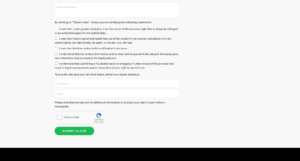Brand Protection & Content Protection
-Takedown Guides-
Spotify
A Guide To The Spotify Copyright Takedown Webform
Spotify – one of the most popular music streaming services, originating from Sweden. Spotify operates a ‘freemium’ model, giving consumers a free version with limited functions and offering a subscription service to unlock all features. Unlike YouTube, Spotify has a very large subscription base and is the dominate music streaming service in many countries; although Apple Music leads in terms of subscriber base in the United States. Spotify’s repertoire boasts around 35 million songs, expanding by more than 20,000 new songs each day. Whilst Spotify is curated, it is difficult to keep a library of that size completely free of infringement.
The platform is known not only for the massive library, but also the ability to promote new artists through discovery features. Spotify let’s listeners stumble across new artists or undiscovered music by weaving new songs into auto-generated playlists and offers “Your Discover Weekly”, a playlist of new music matching the listener’s music tastes. Reach plus discovery tools makes Spotify a great platform for new and established artists to promote their music, therefore an understanding on the takedown process is necessary for when things go wrong.
Fortunately, the process for reporting copyright and trade mark is extremely straightforward, with Spotify typically taking 3-5 days to review and remove content after notification. The only requirement for submitting a takedown notice is to be either the rightsholder or an authorised agent of the rightsholder.
First thing to do after detecting an infringement is to copy the Spotify URI. This can be for an infringing track, album or podcast. To do this, either right-click the content or click the three dots icon, hoover over the “Share” option in the pop-up menu and then select “Copy Spotify URI”. Best practice is to save this URI in a document or spreadsheet, as it will be needed when filing the takedown notice. Once the URI of the infringing content is saved, click here to access the webform.
Given the legal nature of this process, real, accurate details must be included in this section.
As mentioned above, only the rightsholder or authorised agent can submit a notice to Spotify via this method. If “Authorized agent for the rightsholder is selected, two more boxes are enabled. The first is non-mandatory, although it is advised to complete as it asks for the “Name of rightsholder”, this information should be shared to aid the submission. The second box is a dropdown option to select “Your relationship to the rightsholder”, this includes manager, label, publisher, attorney, collecting society, distributor or the catch-all other, if your relationship does not fall into one of the previous categories.
The dropdown for infringement type includes copyright, trade mark or other. If selecting “Other” it is advised to give very detailed information in the “Please describe why/how you believe the content in question infringes the rights holder’s rights” box. Generally, copyright will be the most commonly infringed IP on Spotify.
If copyright is the choice, a dropdown asking “Type of copyright claim” with the options of sound recording, artwork or composition. If trade mark is selected as the “Type of claim” then a dropdown requesting the “Trademark status” is generated. The box requesting trade mark registration number is non-mandatory, but it is advised to include all relevant trade mark registration numbers to support the submission. The last option asks for the “Allegedly infringing content” with the options of music, podcast or artwork. This enables some strange combinations to be reported.
The next section has checkboxes for territories rights are being asserted. This is very important to be accurate given the complex nature of music licensing. If “Worldwide” is selected, there is no need to tick any other territory. Other territories not listed can be included in the box below the checkbox section, however, Spotify have been comprehensive in the options provided, including Antarctica.
Now comes the point when the URI copied earlier is needed, the box does enable bulk submissions. It is advised to separate infringing content by artist, to avoid any confusion in the review process. The last box asking why the content is infringing is straightforward if a copyright or trade mark claim, and does not require a great deal of information. Simply asserting who the rightsholder is and that the reported music is being made available to the public without authorisation or licence from the rightsholder. Including a link to Discogs can help with identifying the rightsholder in some circumstances, aiding the review process. As mentioned above, if the infringement claim is not copyright or trade mark, then a detailed description of the intellectual property infringement is needed.
To finish up, tick all the checkboxes. As mentioned above, submitting a notice for copyright infringement is a serious issue and therefore it is advised to read all the statements carefully. By ticking the boxes the reporter, states under the penalty of perjury they are the rightsholder or authorised to act on behalf of, the report is made in good faith, the notification is accurate, contact information will be shared with the alleged infringing party and abuse will result in revocation to use the reporting tool. Entering full name and date acts as digital signature, this must match the “first name” and “Last name” as entered at the top of the form. Click on “Submit Claim” and the notice is sent for the infringing content to be removed, pending review.