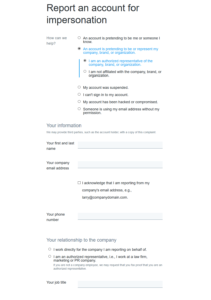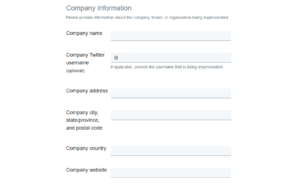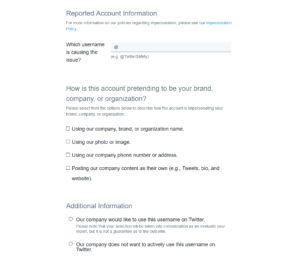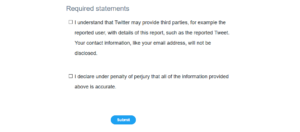Brand Protection & Content Protection
-Takedown Guides-
Twitter IP Protection
A Guide To The Twitter Brand Impersonation Takedown Webform
Twitter – the breaking news information network for everyone to hear anything going on that matters to them from friends, celebrities, politicians and influencers in no more than 280 characters. A very simple concept which providing a platform for people to share messages to a network. The simplicity of the platform is partly behind Twitter’s success in reaching older generations who generally avoid other social networks. Twitter transforms major world events into open conversations. However, Twitter has social much the same as other large social networks with abuse from fake accounts and bot activity, distorting the conversation and manipulating users. Content governance on Twitter is a significant concern given the laissez-faire approach the company has handled such issues.
Twitter founder and CEO Jack Dorsey said himself that the company has not done well enough to protect users from social network security issues and abuse. Although, his comments came at the surprising expense of digital IP protection policies. Dorsey claimed intellectual property protection was over-prioritised, although most brand owners or third-party vendors with experience with conducting digital brand protection on Twitter are not likely to agree with such claims. For handling copyright complaints, Twitter is responsive and efficient. In handling many other forms of abuse, Twitter is responsive and consistent. However, when it comes to brand enforcement of trade mark rights, Twitter often fails to deliver consistent results, with a lack of transparency behind decision making processes.
The focus of this guide is how-to submit a brand impersonation infringement notice to Twitter through the “Report A Violation” trademark webform. There are two options, this guide focuses on the option “I have a trademark and someone is impersonating my brand” – which should be used when a Twitter user is using a trademark or brand term which is causing confusion as to the source of the Twitter account. Selecting this option directs the reporter to the brand impersonation webform.
Unfortunately, the reporter is required to have a Twitter account for the submission and the reporter must be either the trademark holder or an authorised representative of the trademark holder. The Twitter webform does enable the reporter to submit a takedown notice for Twitter, Vine or Periscope, which helpfully provides a layer of consistency across the Twitter brands. To access the webform to report an account for impersonation, click here.
Report an account for impersonation
Submitting a notice for intellectual property infringement has serious legal consequences which should be carefully considered before completing the webform. Once ready to continue, the first section of the webform should be completed with the details of the reporter. “Your email” field is required and will be auto-filled with the email address associated with the Twitter account, however Twitter requires a company email address to be used – as this field can be changed in the webform the trademark holder does not necessarily need to give the Twitter account details to a third-party vendor as they can simply change the email within the webform. Although, it is advisable, if possible, for the company to create a separate reporting email using the company domain. The reporter will also have to state “Your relationship to the company” as either being an employee of the company or an authorised representative. The job title of the reporter must also be included.
Company information
All sections of this part of the webform are mandatory except the “Company Twitter username”. On the trademark report form, the box “Registration number” states that only registered trademarks can be used as the basis for claims using that webform and the reporter should choose the “impersonation report” if they do not have a registered trademark. Therefore, a company should complete this webform to submit a notice on the grounds of an unregistered trademark.
Reported Account Information
This section enables the reporter to detail how the account is pretending to be “your brand”, helpfully the checkboxes are not exclusive, therefore the reporter can select multiple grounds for the submission. Unfortunately, the cumbersome nature of the Twitter webform requires further details for each option selected. Lastly, the reporter has the choice of whether they want to claim the Twitter username being reported or not, it is advisable to only claim the username if the username is going to be used. The username will otherwise be banned, preventing re-registration if unwanted by the brand owner.
Required statements
There are two checkboxes to tick to complete the submission, to agree that the report may be shared with third parties such as Lumen, but also the infringer and that the reporter has the “Authority to Act”. The final step is for the reporter to click “Submit” and the intellectual property infringement takedown notice is sent for the infringement to be removed, pending review.