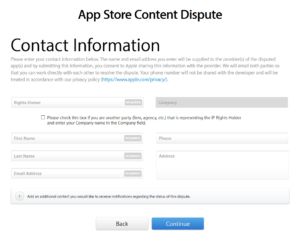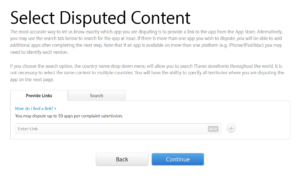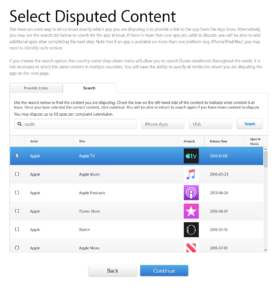Brand Protection & Content Protection
-Takedown Guides-
Apple
Apple IP Protection
A Guide To The App Store Content Dispute Webform
Apple App Store – the platform which kicked-off the app takeover. The App Store has over 1.8 million apps available and Apple are increasingly pushing towards interoperability of apps across the Apple ecosystem of iOS on the iPhone to MacOS and the newly announced iPadOS for the tablet environment. No company is better at integrating hardware, software and intuitive design than Apple and the trend is set for further integration between devices and connected media. Therefore, rightsholders must understand how the Apple App Store Content Dispute system works, to create the space for their content to succeed in the Apple ecosystem.
Whilst Apple closely guards all their platforms and services, providing a stricter curation procedure to accepting Apps than arch rival – the Google Play Store – infringements do still occur within the App Store. The detection of infringing apps on the App Store is far lower than Google Play Store or Samsung Galaxy Store. If an infringing app is detected, the App Store Content Dispute webform is straightforward to complete and notices handled efficiently. Apple typically take 3-5 days to remove the app after notification. The only requirement for submitting a takedown notice is to be either the rightsholder or an authorised agent of the rightsholder, this will be verified by ticking the final checkbox immediately before submitting the notice.
Furthermore, once the takedown notice has been approved, Apple will send a confirmation email, that warns the infringement may take up to 24 hours to be removed due to technical reasons. However, the infringing app is normally removed once the confirmation email is sent. Click here to access the webform to report an infringing app to Apple.
Click “Continue” to get started with the submission.
The webform is split into two sections:
- Contact Information
- Select Disputed Content
Contact Information
The webform has three mandatory boxes, “First Name”, “Last Name” and “Email Address”. Given the legal nature of this process, real, accurate details must be included in this section. Also, it is advised to provide company name in the “Company” box if relevant. There is a button to add additional contacts to receive notifications about the dispute, this can be useful to include a manager, publisher or other relevant agent. The required details for the additional contact are the same as the mandatory boxes for the reporter. Once the details are entered, click “Continue”.
Select Disputed Content
The disputed app can be located either via the App Store. To locate the link this method, open the app page within the App Store, click the three-dots icon located on the right-hand side of the screen, click “Share App” and then “Copy Link”. This can then be copied into the box. Selecting the “plus” icon to the right of the “Enter Link” box enables additional Apps to be submitted via the webform.
Alternatively, Apple provides a “Search” tab, which enables searching via the submission form. This is very simple to use and can be a quick method to check for apps using a brand owners trademarks in the app name. This is not a comprehensive approach to app monitoring and it is advised more in-depth searches are also conducted. Once the search list brings up the relevant app, check the box (or boxes if more than one) and then select “Continue” to proceed.
It is best practice to group submissions, if so, then the “Do the same territories and types apply to all” option can be selected as “Yes”. This simplifies the process when bulk submitting notices. If just a single infringement is being submitted, or different categories, then the “Issue Type” and “Territories” must be individually assigned.
There is only one checkbox to tick to finish the submission. As mentioned above, submitting a notice for intellectual infringement has serious legal consequences and therefore it is advised to read the statement carefully. By ticking the box the reporter, states the submission is accurate, the reporter is the owner or authorised agent to report the disputed content and the report is in good faith that the infringement is not authorised by the rightsholder, agent or law. If the submission is based on copyright, then the consideration of ‘fair use’ is implicit when ticking the checkbox. The concept of fair use is often mis-represented online, so it is advised to seek the advice prior to submitting the notification, if fair use is a potential contentious issue. To finish, click “Submit” and the intellectual property infringement takedown notice is sent for the app to be removed, pending review. Apple will occasionally put the reporter and the app developer in direct contact to resolve the dispute, however, if the developer does not take sufficient action – or fails to respond – Apple will remove the infringing app.