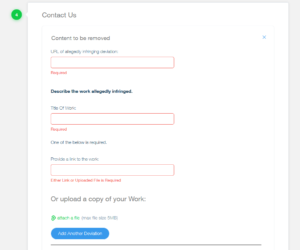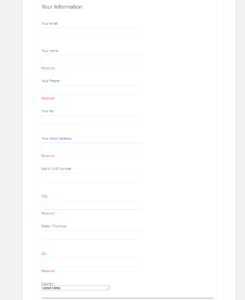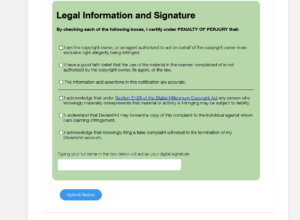Brand Protection & Content Protection
-Takedown Guides-
DeviantArt
A Guide To The DeviantArt DMCA Webform
DeviantArt – one of the largest social networks dedicated to the sharing of art. DeviantArt enables any member to upload digital art, as well as photography, traditional art and even books. The platform is filled with works inspired by video games, anime and manga. DeviantArt receives over 45 million unique visitors per month, with traffic driven through word of mouth and members sharing works on other social networks. This approach encourages high levels of engagement amongst registered users; but often leads artists using DeviantArt as a starter platform, migrating to larger platforms as they hone their artistic talents.
Copyright infringement on DeviantArt is widespread, as too is copyright infringement of work from DeviantArt on other social networks. Infringers will often seek out popular artwork from newer artists who have not yet built their profile on other popular social media platforms and upload the works as their own. Facebook, Instagram and Twitter are common distribution channels for infringers to sell artwork from artists on DeviantArt. Many DeviantArt uploaders prefer to not watermark works, given watermarking can often lead to lower levels of interaction with a piece.
The focus of this guide is how-to submit a copyright infringement notice to DeviantArt through the DMCA Webform. Unfortunately, to use the webform the reporter must be a registered member of DeviantArt; registration is free. DMCA notices can be filed via email by non-members, but typically take longer to process. DeviantArt takes longer than most social networks to remove reported content, with most notifications taking over a week to be processed. DeviantArt has improved complaint handling procedures since being purchased by website builder Wix in 2017, however, the platform still has less sophisticated tools and processes to protect against copyright infringement than the major social networks. Copyright infringement reports can be started directed from the infringing artwork by clicking the ‘Report’ button, then selecting ‘It violates intellectual property rights’, then ‘This is my intellectual property’ which takes the reporter to the DMCA webform. Unfortunately, using this method does not auto-fill the infringing URL in the DMCA form. Alternatively, the webform can be accessed directly by clicking here.
Contact DeviantArt – DMCA
The DMCA webform is contained within the general contact section of the DeviantArt website. In the ‘Tell us more about your issue’ box, the reporter can select if they are the “Copyright holder” or an authorised representative. Unauthorised third-parties cannot submit a copyright infringement notification. Once the appropriate option is selected, click on “Submit DMCA Form”.
Contact Us
The first thing needed is the URL to the infringement, this box is not auto-filled if the webform is accessed via the on-page ‘Report’ button, therefore a reporter should save the URLs of infringements in a document before proceeding. Multiple URLs can be submitted via a single notification. It is advised to only submit infringements of the same work in a notification to avoid potential confusion which may lead to delays in the complaints handling procedure. A “Title Of Work” is required, this should match the upload title if the artwork had been uploaded to DeviantArt. The final required information is either a link to the original work or to attach a copy of the work. The link can be from any other social network or platform, ideally a platform that includes the upload date should be provided to prove the upload was prior to the upload onto DeviantArt by the infringer. An attachment can be used to show the creation date of the work. To report multiple infringements, the reporter can select the ‘Add Another Deviation’ button, which requires the same three pieces of information in this section to be completed.
Your Information
The next section requires the reporter to enter their personal information. For the email, it is advised to have a specific reporting email account, as the details may be passed onto the infringer. In the “Your Name” box the reporter must enter their own name, if the reporter is an authorised third-party then the webform will ask for the “Copyright holder name” and “Your name” separately. The reporter will also be asked to state their authority to submit the complaint, stating the reporter’s status as legal representative or authorised third-party is sufficient in this box. The other required information asks for an address, this can be personal or company address.
Legal Information and Signature
Six checkboxes and a digital signature box completes the copyright infringement notification. Submitting a notice for intellectual property infringement has serious legal consequences and therefore it is advised to read the statements carefully. By ticking the boxes the reporter agrees they are authorised to submit the notice, the infringement is not authorised, the notice is accurate, the reporter is subject to penalty of perjury if deliberately misrepresenting statements in the report, information may be shared with the infringer and that DeviantArt may terminate the reporter’s account if the notice sent is an abuse of the system. The final step is for the reporter to type their name into the signature box to electronically sign the notice. This must match the “Your name” box above. Then click “Submit Notice” and the copyright infringement takedown notice is sent for the infringing artwork to be removed, pending review.