Brand Protection & Content Protection
-Takedown Guides-
Douyin
A Guide To The Douyin Infringement Complaint Webform
Douyin (抖音) – the Chinese (and original) version of TikTok. Owned by ByteDance, Douyin rapidly became the killer app dominating screen time of Generation Z. ByteDance followed the success by releasing the international version – TikTok.
and integrating the platform with lip-syncing app “musical.ly”. Douyin and TikTok look almost identical, however, content is kept separate in an attempt to comply with Chinese government regulations.
ByteDance is viewed as a media company and is not involved in the business of e-commerce. This partly comes from ByteDance’s other killer app Toutiao – a news aggregator app. ByteDance has also been moving towards integrating e-commerce into Douyin; as the digital economy becomes more mobile-led, the line between content and e-commerce companies is increasingly vanishing. Brand hashtags are flooded with counterfeiters and brand abusers, applying various methods to capturing customers. Taobao influencers are being given the opportunity to utilise a feature which connects their account with a Taobao store – extending traditional Taobao brand protection attempts to Douyin. Users without access to ecommerce features commonly use Douyin as a digital ad platform, redirecting users to WeChat to conduct transactions. Many Douyin accounts use their WeChat number as a username making themselves easy to find on WeChat. Not only are C2C merchants appropriating Douyin’s reach, but factories are also using the platform to advertise their wares and production capabilities.
Douyin has grown rapidly with users, and brand abusers have quickly adapted to the new landscape, taking advantage of the large reach on a platform which is relatively unmonitored, in comparison to ecommerce giants such as Taobao, JD or Pinduoduo. As such, becoming familiar with the Douyin infringement complaint form should be integrated into the brand protection strategy. Unfortunately, given Douyin is domestic only, the webform is only in Chinese. Following this guide will simplify the process.
The focus of this guide is how-to submit a notification for intellectual property infringement using the Douyin infringement complaint webform. ByteDance generally process removal requests in under three days. Intellectual property infringements can be reported via the dynamic webform, click here to access.
The first section for the reporter to complete covers the basic contact details, identification and the type of infringement. In the first box, the reporter should enter their name, if the reporter is a company then the company name should be entered with other details to be completed below. The second box asks for a contact phone number and the third box requires the reporter’s contact email address. It is advisable to use a specific inbox for reporting intellectual property infringements as the details are often passed on the infringer.
The two radio buttons are for whether the reporter is the rightsholder, if yes then select the left button, if no then click the right button. If a company name was inserted in the first box, then the left button should be selected as it opens further options which are required for the agent. The options follow the same order as above, name, telephone number and then email address.
In the section below, clicking the “+” icon, or anywhere in the dotted-outlined box will open a dialogue box to attach a document. If the reporter is the rightsholder, then person identification is registered, such as Chinese ID card, or passport for non-Chinese nationals. If the reporter is a company or agent, then a business licence must be provided.
The final box in this section is to report the specific intellectual property infringement type. Douyin allows multiple infringement types to be selected. The first box is for copyright infringement and the second box is for trademark rights, which includes counterfeiting. The last checkbox is “other” which then requires the box to the right to be completed with an explanation of the infringement type.
Clicking the “+” icon opens another dialogue box for submitting evidence. Up to three documents can be uploaded. For both copyright and trademark infringement notifications, valid Chinese registrations must be provided. If the reporter is an authorised agent, then a letter of authorisation must be provided stating the authority the agent is acting under. The next box requires the reporter to provide the Douyin user ID and link address so the complaints team can locate the content for removal. The final box in the section is for the reporter to describe the infringement. Providing a link to the original content is generally sufficient, if this is not possible then a full description is required to clearly identify the infringing content within the Douyin video and prove ownership.
The final section has a single checkbox, this must be selected to agree to the terms of the submission, however, agreeing to the statements has legal consequences and should be read carefully. The first statement affirms Douyin policy of responding within seven days, however, most notification are handled significantly faster. The second statement explains action will not be taken for notices which do not meet the legal criteria. The third statement explains that the reporter’s contact details may be passed onwards to the infringer. To finish, click the submit button in blue, then the notice is sent for the infringing content to be removed, pending review.