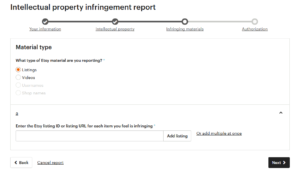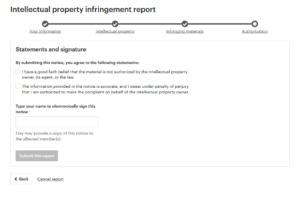Brand Protection & Content Protection
-Takedown Guides-
Etsy
A Guide To The Etsy Copyright Takedown Webform
Etsy – home of handcrafted and vintage goods. A platform for homemade goods, cottage industry and creative individuals to share unique pieces. The ecommerce crafts market. In recent times Etsy has relaxed the rules around manufactured goods in a bid to support merchants in achieving scale and partly to resist Amazon stepping on Etsy territory with Amazon Handmade. Etsy has been the go-to ecommerce platform for a different online retail experience, away from mass production and generic products.
For creatives, Etsy is an ideal platform to sell handcrafted products, artwork, custom clothing, jewellery, homeware goods and craft supplies. Etsy is particularly popular with creative females turning hobbies into a side-job or second income. Given Etsy’s reach of around 40 million customers, the platform provides a marketplace that is small enough to not feel monolithic such as Amazon but large enough for creatives to earn a decent income.
After Etsy went public in in 2015 the platform suffered from the higher level of scrutiny over practices, including a laxed attitude towards content governance and intellectual property rights protections. Such growing pains are common amongst ecommerce companies as they scale and then IPO only to see share price plummet after media coverage on the prevalence of counterfeits, knock-offs and piracy across the platform. Etsy does now have strong IPR protection policies in place and respond efficiently to validly submitted notices.
It is common for items on Etsy to use proprietary images or designs without authorisation – largely due to sellers lack of understanding of IPR. Often, infringement cases can be resolved by contacting the seller which can remedy the issue without any further action. Brand owners and rightsholders should carefully evaluate items on Etsy to ensure any brand protection efforts are not heavy handed, which is a waste of resource allocation as time may be better spent on large-scale commercial infringers. However, the platform should be monitored to ensure brand enforcement efforts can be correctly applied.
The focus of this guide is how-to submit a notification for copyright infringement using the “Intellectual property infringement report” webform.
To submit a trademark infringement notification click here.
Etsy typically removes content within 2-3 days of being reported. Etsy also implements a repeat infringer policy, whilst the policy is not transparent, it is applied effectively and consistently. Intellectual property infringements can be reported via the dynamic webform, click here to access.
The first section is to determine the legal standing of the reporter to submit the IP infringement report. The webform provides four options, although the reporter can only proceed by selecting option one “you own the rights to.” or option three “a company or organization that you represent owns the rights to.”. After selecting the appropriate option, a warning notification is displayed to highlight the serious legal nature of submitting a notice via the webform. Once read, click “Begin report” to advanced.
The report form is then split into four sections, with a timeline at the top of the page to show the current progress.
- Your information
- Intellectual property
- Infringing materials
- Authorization
Your information
The first section is dedicated to obtaining contact information of the reporter. The company name and job title are non-mandatory options if the reporter is the rightsholder for the IPR which has been infringed. If being reported by a third-party representative, then the company name must be included. For the contact details, it is advised to use a specific reporting email account as the information may be passed onto the infringer.
Intellectual property
Etsy provides a range of options more comprehensive than many comparable ecommerce platforms. The reporter can select either “Copyright”, “Trademark”, “Counterfeit”, “Patent” or “Other”. Patent covers design patent, which should be selected by a UK rightsholders reporting infringement of design rights. After selecting the appropriate IPR, the name of the person or company who owns the right must be entered. This cannot be the company name of a third-party reporter, it must be the company that owns the right. If the reporter selects “Yes” to the “Are educational resources for the intellectual property available online?” question a box requesting the specific URL to such resources becomes available. The next box requires the name of the “copyrighted work”. Then the reporter must select the actual work, typically this will be “An item and/or a design” or “image” within the section option. The last option “A name, title, slogan, and/or other short phrase” cannot be proceeded with and therefore should not be selected. If such a claim is to be made, the best option is to write a DMCA compliant copyright notice to Etsy’s designated agent legal@etsy.com. In the next box a URL leading to the original work or example is sufficient, otherwise a description of the work is necessary. Providing a URL is far more reliable. If the copyright is registered then the details must be provided, however, selecting “No” does not cause any difficultly for UK-based rightsholders.
Infringing materials
For copyright claims only “Listings” or “Videos” can be selected. The other two options are available for trademark infringement reports. The specific infringing item must then be added, either by inserting the URL or the product item from the URL. Multiple listings can be added by clicking “Or add multiple at once” which opens a dialogue box to insert items in bulk. Fortunately the items do not need to be from the same seller, therefore multiple items infringing a single IPR from different sellers can be enforced in a single notice.
Authorization
The final section has two checkboxes, these must be selected to agree to the terms of the submission, however, agreeing to the statements has legal consequences and should be read carefully. After selecting both boxes, the reporter must include their full name by way of electronically signing the notice, it must match the name entered at the start of the webform. To finish, click “Submit this report”, then the notice is sent for the infringing content to be removed, pending review.