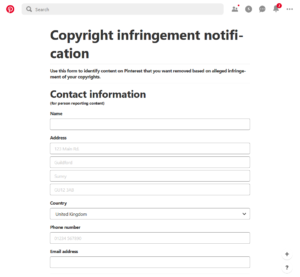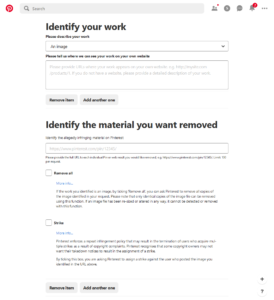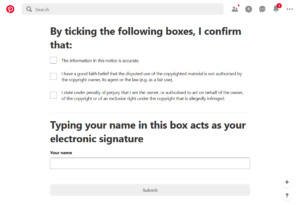Brand Protection & Content Protection
-Takedown Guides-
Twitter IP Protection
A Guide To The Pinterest Copyright Takedown Webform
Pinterest – the digital pinboard where users share and express a world of inspirations. Pinterest best covers lifestyle, fashion, travel, crafts and designs. With over 290 million monthly active users, Pinterest’s core demographic is females, with the platform citing popularity with “moms” as it prepared to list on the New York Stock Exchange in April 2019. The successful IPO owed to Pinterest being more than just a platform for crafters, creatives and hobbyists to share images of their projects – conversion rates from Pinterest have consistently outperformed other popular social media platforms. Pinterest is not just for browsing, but acts as a strong call for action, which often leads to purchasing decisions.
Content from other platforms can easily be added to Pinterest, which enabled large-scale copyright infringement of images and photographs. Pinterest has taken steps to reduce copyright infringement whilst buying on services to support businesses, merchants and other commercial users. Given the nature of the platform, brand owners and rightsholders must carefully evaluate content on Pinterest as infringing commercial activity can be difficult to detect.
The focus of this guide is how-to submit a copyright infringement notice to Pinterest through the “Copyright Infringement Notification” webform. The reporter must be either the copyright owner or an authorised representative of the copyright owner. Pinterest are very responsive to copyright notices, typically removing infringing content within 1-2 days of notification. Whilst Pinterest’s repeat infringer policy is not transparent, it is applied effectively to remove repeat infringers and platform abusers. To access the webform to report copyright infringement, click here.
Contact information
The first section of the webform should be completed with the contact details of the reporter, including name, address and email. It is advised to have a specific email account to use for reporting infringements as the email address may be shared with the infringer.
Identify your work
To identify the work infringed, the reporter is given a choice of options in a dropdown menu. Typically, on Pinterest, the options “An image” or “A design or artwork” are most likely to be selected. There is an “Other” option if the infringement does not match any of the options. In the next box the reporter should provide a URL of the original work – this should be a direct link to the infringed content to ensure the platform can identify the specific work being reported. If no URL is available, then a detailed description is required to help the platform identify the work. Clicking the “Add another item” brings up the same two options of describing your work dropdown menu and box to insert a URL to show the work. Therefore, multiple infringements of different works owned by the same rightsholder can be reported to Pinterest in a single notice. It is advisable to report single infringement types, or multiple infringements by the same user in a single notice.
Identify the material you want removed
The reporter must then enter the URL of the infringing ‘Pin’. Pinterest is optimised for mobile use – if using the app to copy the URL of an infringement the reporter should click the three-dot icon displayed on the top left of the infringing Pin and click “Copy link” or click “Share” and then “Copy link”. Pinterest then provides two incredibly useful options to the reporter. The first is the “Removal all” function – if the reported infringement is an image the reporter can select this option to have each instance of the infringing image removed from the platform. Unfortunately, the image-matching works on an exact-match basis, therefore, edited or cropped images will not be removed, but this function is very helpful to brand owners and rightsholders to efficiently conduct brand protection activities on Pinterest. The second option is “Strike” – this enables the reporter to decide whether they want the infringer to receive a strike which counts against the infringer for the repeat infringer policy. Given the community nature of Pinterest, rightsholders may wish to avoid taking a heavy-handed approach to the platform, therefore this option provides the reporter with added flexibility and helps protects uploaders who mistakenly infringed the works of the rightsholder. Up to 100 items can be reported to Pinterest in a single notice by clicking “Add another one”, which gives the same options as above. If multiple works are selected in the “Identify your work” section the reporter must pick which work is being infringed per infringing Pin.
Required statements & signature
There are three checkboxes to tick to complete the submission alongside the reporter entering their name to act as electronic signature for the notice. Submitting a notice for intellectual property infringement has serious legal consequences and therefore it is advised to read the statements carefully. By ticking the boxes the reporter agrees the information contained in the notice is accurate, the reporter has good faith belief that the reported content is being used without authorisation or subject to fair use and that the reporter is either the copyright owner or authorised representative. The final step is for the reporter to type their name into the “Your name” box to electronically sign the notice, then click “Submit” and the intellectual property infringement takedown notice is sent for the Pin to be removed, pending review.