Brand Protection & Content Protection
-Takedown Guides-
shopify
A Guide To The Shopify DMCA Notice and Takedown Procedure Webform
Shopify – a Canadian ecommerce platform and webstore builder. Shopify provides tools for merchants to create their own webstore through having a drag and drop style website builder fully integrated with commerce functionalities including payments, digital ads and inventory management. Shopify provides similar features to other tools for website building such as WordPress or Wix, however, Shopify is geared towards ecommerce and therefore provides the necessary tools for merchants. Whilst popular ecommerce plugins and options exist for other website builders i.e. WooCommerce, the level of integration and automation available for merchants using Shopify sets the platform apart as a market leader in providing a fully hosted webstore building platform. A merchant can purchase a domain name, build and host a webstore all through Shopify and have access to a large library of Shopify apps for seamless integration. The ultimate one-stop shop for SMEs and digital entrepreneurs.
In 2018, Shopify boasted over $40 billion gross merchandise value across their platform. Selling on Shopify also gives merchants direct integration with Amazon, Facebook, Instagram and eBay to sell their wares and further integration with Snapchat for digital advertisements. Sourcing goods to sell can also be done through Shopify, with Shopify apps which enable direct purchasing from AliExpress for resale around the world, as utilised by many dropshippers.
By reducing the barriers to entry into ecommerce, Shopify has created an attractive platform for counterfeiters and brand abusers. The combination of low-cost, high visibility wrapped around a user-friendly interface had led to sways of infringing webstores utilising Shopify’s platform, often times going undetected by traditional brand protection or domain name monitoring. The widespread use of Shopify by infringers and the visibility such webstores can generate should put the platform in scope for any brand owners which market goods in the US or Europe, or have detected generic knock-offs being produced in China infringing their products.
The focus of this guide is how-to submit a notification for copyright infringement using the “Shopify DMCA Notice and Takedown Procedure” webform. Click here for the how-to submit a notification for trademark infringement on Shopify.
Shopify does comply with validly submitted DMCA notices, however, it typically takes around a week to have infringing content removed from a Shopify webstore and the platform often unnecessarily requests additional information to be supplied which was already included in the original report. As such, having content removed from Shopify tends to take longer than other comparable ecommerce platforms. Shopify also states they terminate the account of repeat infringers “in appropriate circumstances” in accordance with the DMCA provision, however, the policy is not transparent or applied consistently. It is advised to keep a record of Shopify webstores previously enforced and to proactively point out when a webstore is being reported again in the submission. The Shopify webform strongly resembles that of Facebook and Instagram, click here to access the Shopify webform.
The webform displays a notice to warn users to respect intellectual property rights and a prudent note to the reporter to contact a lawyer if unsure about the legal process. The first dropdown box is to state “Who owns the copyright”, with only the copyright owner or an authorised representative being able to submit a notice.
Four sections must completed to file the notice, sticking closely to standard DMCA format:
- Your contact information
- Identify your work
- Content you want to report
- Declarations & Electronic Signature
Your contact information
The options in this section do not change regardless of whether it is the copyright owner or authorised representative submitting the notice, the reporter must provide name, address, telephone number and email address. It is advised for rightsholders to use a specific reporting email account for this as the email address may be passed onto the infringer. Providing the company name is optional, it is advised to provide this information if appropriate to help identify ownership of the copyright.
Identify your work
The section is to obtain information about the copyright work own by the rightsholder, not the infringing content being reported. The first half of the section is for the rightsholder to include a link or links to the original content i.e. the URL of the product which has the image the Shopify merchant may have used without authorisation. Shopify state “This can be a representative list” or the rightsholder should use the second half of the section to give a detailed description of the original work. The box for the description does not have a restrictive character limit and therefore it is advised for rightsholders to complete this section comprehensively.
Content you want to report
This section looks the same as the section above, however, details regarding the infringing content should be included. Following the same format as above, the first half is for links to the infringements and the section half is for a description. Each link to infringing content must be provided individually in the report. Therefore, simply providing the link to the infringing webstore homepage is not sufficient for Shopify to identify the infringing content and no action will be taken. Each infringement will need to be collected and reported i.e. each product page that infringes the copyright included in the above section. Furthermore, webstores must be reported separately, even if they infringe the same work. On the positive side, up to 100 links can be submitted in a single notice using the “Add another link”. The “Description of how the material is infringing” box is vital to the submission, it is advised to include detailed reasoning how the items infringe the rightsholder’s work the reporter should note the specific image within a listing. The box does not have a restrictive character limit, therefore the reporter can utilise this section, as unfortunately there is no option to attach any files. This is the area Shopify will normally email to request further information, which can typically be avoided by pointing out the specific image within a listing or portion of the listing that is infringing.
Declaration & Electronic Signature
The final section has three checkboxes, these must be selected to agree to the terms of the submission, however, agreeing to the declaration has legal consequences which are listed. It is advised to carefully read the statements being agreed to, which includes stating a good faith belief that the use of the copyright protected work is not authorised, under a penalty of perjury the information included is accurate which comes with a liability statement and the contact details provided may be shared with the infringer. After selecting the three checkboxes, the reporter must include their full name as the “Electronic Signature”, the name must match the details provided above. To finish, click “Submit” and the notice is sent for the infringing content to be removed, pending review.