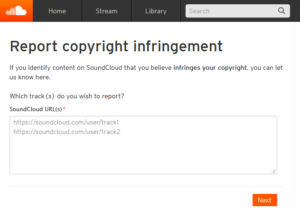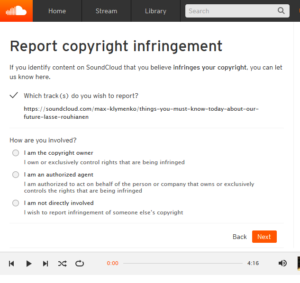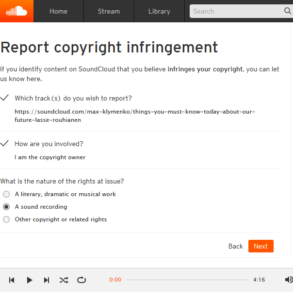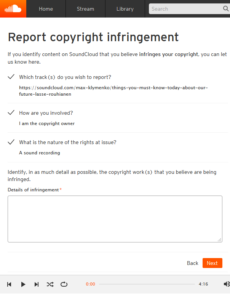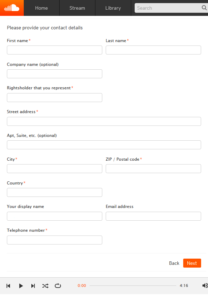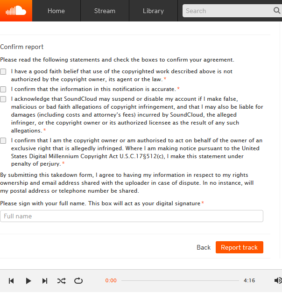Brand Protection & Content Protection
-Takedown Guides-
SoundCloud
A Guide To The SoundCloud Copyright Takedown Webform
SoundCloud – the world’s largest music streaming platform, boasting over 150 million tracks, the repertoire available on SoundCloud dwarfs both iTunes and Spotify. Whilst those two platforms target more mainstream music, SoundCloud embraces all music from all artists, from chart topping singers to bedroom producers. Over the last few years the platform has started to decline in popularity, with many artists valuing the discovery options from Spotify. SoundCloud offers different tiers to artists based on the amount of music they upload, with a basic free account a user can upload 3 hours of music per month. There are Pro accounts with unlimited upload time and other advanced features, including SoundCloud Go+, which provides access to mainstream repertoire, a service introduced to compete against Spotify and Apple Music.
SoundCloud is still the choice of platform for many YouTubers looking for royalty-free or low-cost music to use in videos or on streams. Having music played on channels or streams with large audiences can significantly increase revenues for the artist. This platform niche still represents a great opportunity for newer artists can exploit to build an online following and craft their style. Given the size of SoundCloud’s library the platform is very competitive which has led to some intellectual property issues. It has been known for users to take infringe copyright hoping no one will ever notice due to the size of the haystack.
Over the last few years SoundCloud have worked hard to protect the intellectual property of uploaders. In part, this was due to the desire to have licence agreements with major music labels and therefore access to the most renown repertoire. SoundCloud have implemented new polices, streamlined the review handling process and have a detailed section dedicated to understanding copyright, see here. Copyright infringement cases are generally handled in under 5 days.
Once logged into SoundCloud, a copyright takedown notice can be sent by click the “Report” button on the content page. This is located underneath the “Follow” orange button on the left-hand side of the page. After clicking “Report”, select “Copyright infringement” from the menu to open the “Report copyright infringement” page. Alternatively, click here to access the page to report copyright infringement.
When navigating directly to the “Report copyright infringement” page, the URL to be reported must be manually entered. If the “Report” button was pressed directly from the infringing content page, it will be auto-filled in the box above. The “SoundCloud URL(s)” box helpfully shows the correct format a URL must be in. When selecting a playlist, the URL will display “sets”, this URL cannot be submitted. The specific track within the playlist / set must be clicked on, which goes to the track page, this is the URL that must be submitted via the form. Bulk submission is enabled, therefore multiple URLs can be submitted via the form. It is advised to only report the same infringed content in a single notice to prevent confusion which may cause a delay in removal. Once all the relevant URLs have been entered, click “Next”. If the URL is not in the correct format, an error message will warn “[URL] is not a valid SoundCloud track URL”. It is advised to use the “Report” button directly from the track page if having trouble obtaining the URL in the correct format. Then, click “Next” to proceed with the notice.
SoundCloud accepts submissions form the copyright owner, authorized agent or a third party via the “I am not directly involved”. Accepting submissions form third parties contrasts with many other platforms, including YouTube, Spotify and iTunes. However, in the final section of the submission, the reporter must agree to being the rightsholder or authorised to act on behalf of the rightsholder. Therefore, third parties are not advised to report copyright infringement whilst technically feasible via the form. The reporter should contact the rightsholder, authorised agent or national trade association in these circumstances. Once the appropriate option is selected, click “Next” to proceed.
The “What is the nature of the rights at issues?” section can be tricky. Starting with the second option “A sound recording” – this is to be used when the infringer has copied the song and uploaded it to SoundCloud i.e. ripping a CD and then uploading the tracks to SoundCloud. The first option “A literary, dramatic or musical work” should be selected if the infringing track copies the music in the song, given the nature of the platform, this type of infringement is very common. The third option “Other copyright or related rights” can cover the author of lyrics or rights within a performance of a song.
Fortunately, SoundCloud is not punitive if the incorrect infringement type is selected at this point. It is advised to seek professional advice if unsure about the correct “rights at issue” – however, providing a comprehensive description of the issue in the proceeding section can enable SoundCloud to successfully process the notice even if the incorrect option was selected above.
As mentioned, it is advised to provide very detailed description within the “Details of infringement” box if unsure of the legally correct “nature of the rights at issue” above. If possible, include a link to Discogs or another music database which can help to identify the rightsholder. Once complete, click “Next”.
Complete all mandatory fields, marked with a red asterisk. Given the legal nature of this process, real, accurate details must be included in this section. “Company name” is optional, but it is advised to complete if appropriate. The boxes “Your display name” and “Email address” do not have an asterisk, however, they will be auto-completed with the information used from the account logged in from. The reporter is unable to change these entries, therefore, for some rightsholders, with a large repertoire of content on SoundCloud, it is advised to create an account to be used specifically for reporting copyright infringement. This enables copyright infringement handling to be kept separate from the other activities of account management.
The final section contains the legal agreement the reporter agrees to when filing a submission. As mentioned above, submitting a notice for copyright infringement is a serious issue and therefore it is advised to read all the statements carefully. By ticking the boxes the reporter states they have good faith belief the work reported is not authorized for use by the uploaded, the information in the submission is all accurate, the reporter is at risk of being suspended if the report is deliberately not accurate and the reporter is authorised to act on behalf of the rightsholder. The statement regarding accuracy is to prevent bad faith submissions, therefore an artist who incorrectly identifies the copyright infringement type but is correct in their assertion of copyright infringement is not caught by this statement. However, the last statement contradicts the earlier section enabling a submission to be completed by a third party, as mentioned above. The final statement notes the reporter’s email address will be shared, but postal address and telephone number are confidential. As mentioned above, in some circumstances, rightsholders or authorised agents may wish to create a specific account to report copyright infringement=, knowing the email address will be shared with the infringer. Enter full name into the final box to sign the submission, the “Full name” must match the details entered into “First name” and “Last name” above in the form. Click on “Report track” and the notice is sent for the infringing content to be removed, pending review.